If you see the AirBuddy volume indicator unexpectedly
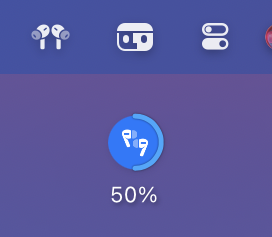
If you’re using AirPods Pro (2nd generation) with the “Personalized Volume” feature enabled, it’s possible that you’ll see the AirBuddy volume change indicator when the AirPods Pro are adjusting the volume automatically when reacting to your environment or the content you’re currently listening to.
Apple has acknowledged this issue with third-party apps that have volume indicators in the release notes for macOS Sonoma, but has not provided a solution.
As of AirBuddy 2.7.2, the app will detect when the volume is being changed by the Personalized Volume feature, and will not display the volume indicator when that’s the case.
Make sure you’re running AirBuddy version 2.7.2 or later and macOS Sonoma in order to get the correct volume indicator behavior for Personalized Volume.